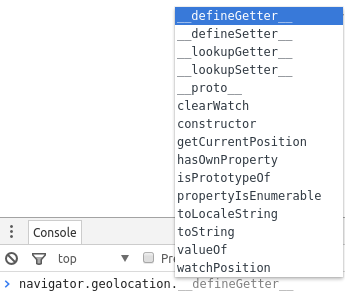浏览器 API 之地理位置
本文翻译自 MDN,原文版本为 Jan 28, 2017, 9:36:29 PM
地理位置 API 允许用户向网页应用提供位置信息。为了保护隐私,使用这个 API 需要向用户申请权限。
位置对象
地理位置 API 可以通过 navigator.geolocation 对象调用。
如果这一个对象存在,则地理位置服务可用。你可以这样来测试地理位置服务的可用性:
if ("geolocation" in navigator) { /* 位置服务可用 */} else { /* 位置服务不可用 */}警告
在 Firefox 24 及以下版本中,"geolocation" in navigator 永远为 true,无论这一 API 是否被禁用。这在 Firefox 25 中被修复。(bug 884921)
获取当前位置
你可以通过调用 getCurrentPosition()方法来获取用户当前的位置。这个方法初始化了一个异步的请求来侦测用户的位置,然后定位硬件开始获取实时信息。当位置确定后,给出的回调函数会被执行。你可以选择性地提供第二个回调函数,这个函数会在定位错误时被执行。你可以通过第三个参数(可选的)来指定等待定位的最长时间,同时也能指定你想要的定位精度。
提示
默认地,getCurrentPosition()会尽量在最短的时间内返回一个低精度的数据。例如,带有 GPS 的设备,可能会花费数分钟来获得准确定位,这样低精度的网络位置也许会先被返回。
navigator.geolocation.getCurrentPosition(function (position) { do_something(position.coords.latitude, position.coords.longitude);});上面的示例会在有数据返回时调用 do_something()函数。
监听实时位置
如果位置信息改变了(由与设备移动或有更高精度的信息返回),你可以提供一个更新位置信息的回调函数给 watchPosition(),其参数和 getCurrentPosition()相同。该回调函数会被多次调用,这使得浏览器能够通知网页应用位置改变了。可选的错误回调函数也可能会被多次调用。
提示
你可以在未调用 getCurrentPosition()的情况下调用 watchPosition()。
var watchID = navigator.geolocation.watchPosition(function (position) { do_something(position.coords.latitude, position.coords.longitude);});watchPosition()方法返回一个 ID,这个 ID 可以用于唯一地指定一个位置监听器,你可以通过调用 clearWatch()方法来停止监听。
navigator.geolocation.clearWatch(watchID);正确的使用方法
getCurrentPosition()和 watchPosition()的第一个参数都是成功回调函数,第二个是可选的错误回调函数,第三个是可选的 PositionOptions 对象。
function geo_success(position) { do_something(position.coords.latitude, position.coords.longitude);}
function geo_error() { alert("Sorry, no position available.");}
var geo_options = { enableHighAccuracy: true, maximumAge: 30000, timeout: 27000,};
var wpid = navigator.geolocation.watchPosition( geo_success, geo_error, geo_options,);位置的描述
用户的位置通过一个位置对象中的坐标对象来描述。
错误处理
如果提供了错误回调函数,那么回调函数的第一个参数会是一个 PositionError 对象。
function errorCallback(error) { alert("ERROR(" + error.code + "): " + error.message);}在线定位示例
HTML
<p><button onclick="geoFindMe()">Show my location</button></p><div id="out"></div>JavaScript
function geoFindMe() { var output = document.getElementById("out");
if (!navigator.geolocation) { output.innerHTML = "<p>Geolocation is not supported by your browser</p>"; return; }
function success(position) { var latitude = position.coords.latitude; var longitude = position.coords.longitude;
output.innerHTML = "<p>Latitude is " + latitude + "° <br>Longitude is " + longitude + "°</p>";
var img = new Image(); img.src = "https://maps.googleapis.com/maps/api/staticmap?center=" + latitude + "," + longitude + "&zoom=13&size=300x300&sensor=false";
output.appendChild(img); }
function error() { output.innerHTML = "Unable to retrieve your location"; }
output.innerHTML = "<p>Locating…</p>";
navigator.geolocation.getCurrentPosition(success, error);}运行结果
由于我的网站设置的 CSP 禁止了动态的 JavaScript 加载,所以暂时不能在这里展示。
有关 CSP 的介绍看这里。
请到原文中查看运行效果。
兼容性
| 桌面系统 | 特性 | Chrome | Firefox (Gecko) | IE | Opera | Safari | |||
|---|---|---|---|---|---|---|---|---|---|
| 基础支持 | 5.0 | 3.5 (1.9.1)1 | 9 | 10.60 不支持 15.0 16.0 | 5 | ||||
| Secure origins only | 50.0 | 不支持 | 不支持 | 39 | 10 | ||||
| 手机系统 | 特性 | Android | Android Webview | Firefox Mobile (Gecko) | Firefox OS | IE Mobile | Opera Mobile | Safari Mobile | Chrome for Android |
| 基础支持 | ? | (Yes) | 4.0 (4) | 1.0.1 | ? | 10.60 不支持 15.0 16.0 | 3.2 | (Yes) | |
| Secure origins only | ? | 50.0 | 10.1 | 50.0 |
- Firefox 使用了谷歌的位置服务(基于你的 WiFi 信息)。在 Firefox 和 Google 之间的数据交换中,WiFi 接入点的信息将与一个访问令牌和 IP 一起传送。更多的信息请查看 Mozilla 的隐私策略及 Google 的隐私策略(包含了这些信息将被如何使用)。
Firefox 3.6 (Gecko 1.9.2)为 Linux 加入了基于 GPSD(GPS daemon)的支持。